
Over the past several weeks I’ve scanned a bunch of field notes. When I make a scan, it usually looks something like this:
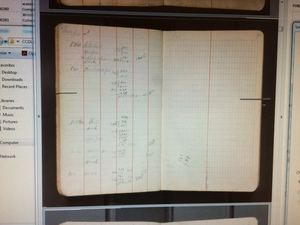
(Apologies for the poor image quality)
Note the negative space around the item. The reason for this is a) the book scanner’s framing tool is somewhat clumsy (you can’t move individual lines of the frame box) and b) jagged white lines sometimes appear along the edges of the frame.