This week, I have finished managing and inputting my metadata for items. I scanned 100 items this summer! I thought there would be more items, but some items had more individual pages that needed scanning (a few items are over a hundred pages long), so it felt like I had processed more.
Nonetheless, working through this has taken several weeks, as this is my first time coming up with metadata in an archival setting. This process has required reviewing the scanned items’ pdfs for content and context in order to write information for the “description” and “subject” fields. It requires searching through the Library of Congress authorities for controlled subject vocabulary, which helps archives patrons to find related items faster.
As I’ve mentioned in the past, this requires being efficient, concise, but also clear. We do not want to mislead our patrons. We want to make sure our patrons are given the correct information. I have had to be meticulous to make sure I’m typing everything into CONTENTdm correctly (the syntax for fields has to be correct).
Once I have input the other necessary information for an item’s metadata, I upload the items. Here’s a screenshot of what that looks like. Sometimes it’s fast if the items are small, and sometimes it takes several minutes for just one item if it’s a larger pdf.
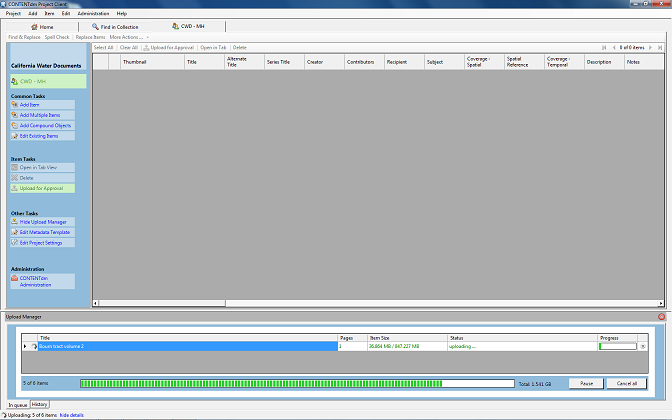
From here, any new subject terms (such as local figures or regions) are added to the pool of controlled vocabulary available to us. Then, the items are approved. The process gets faster once you become familiar with the steps. Metadata is an intensive, focused step in the process of digitizing items, but an important one at that.
Till next time!