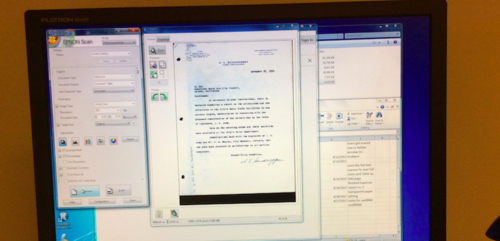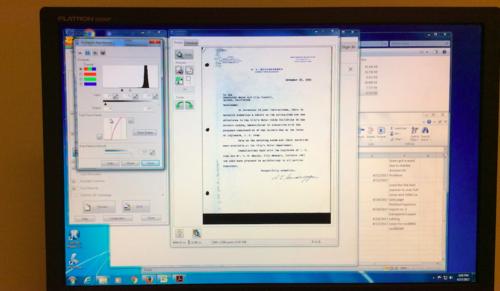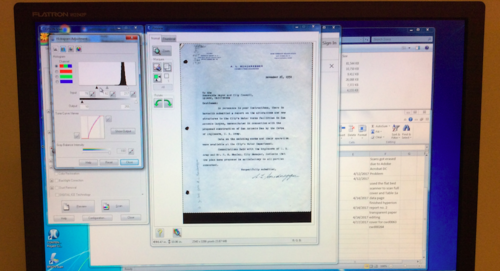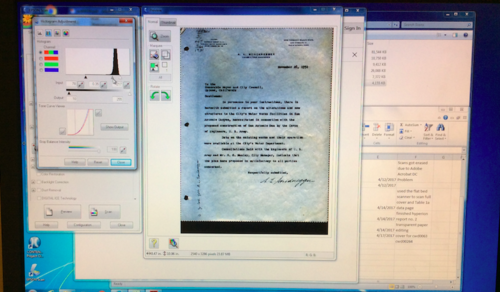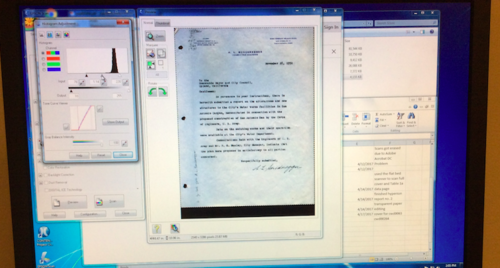Although one of the vital first steps of digital archiving is tedious it also builds up the excitement for the metadata stage. For the past week, I have been scanning reports and correspondence letters of California water systems and planning resources. Along with carefully unbinding reports and time tracking the scanning process, the biggest challenge that I have encountered is the complexity of scanning typed transparent paper.
Each scan has an adjusted histogram light contrast scale and helps create the sharpness of the digital document. Since the transparent paper is so sensitive to the scanner’s screen and light, any slight adjustment on the histogram scale will make the digital version of the document look too washed out or too blurry. Playing around with the histogram scale, I had to find the best way to create a clear digital copy that stayed true to the document’s original form and also proved to have the sharpest contrast. Below are images of the different adjustments of the histogram scale.